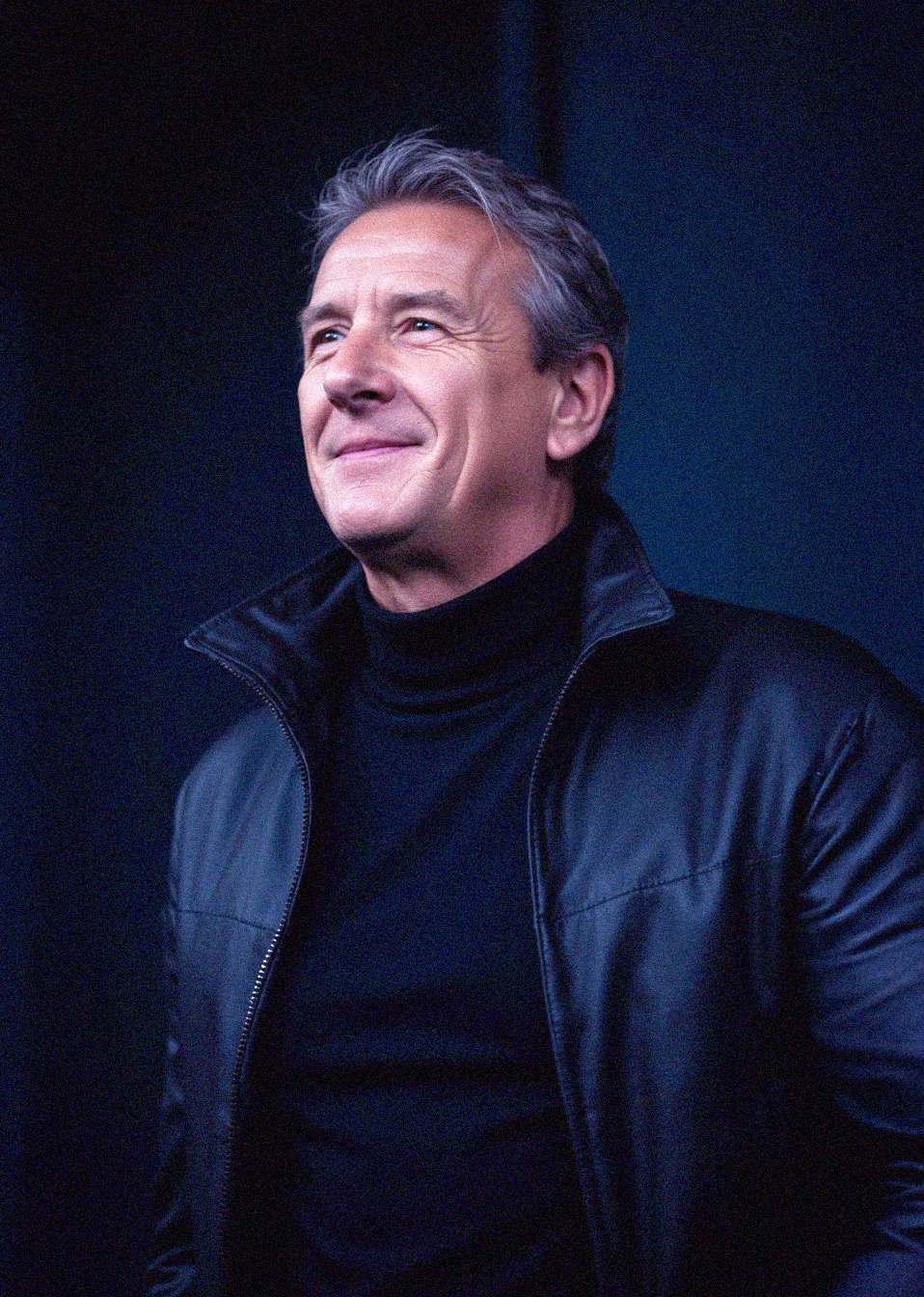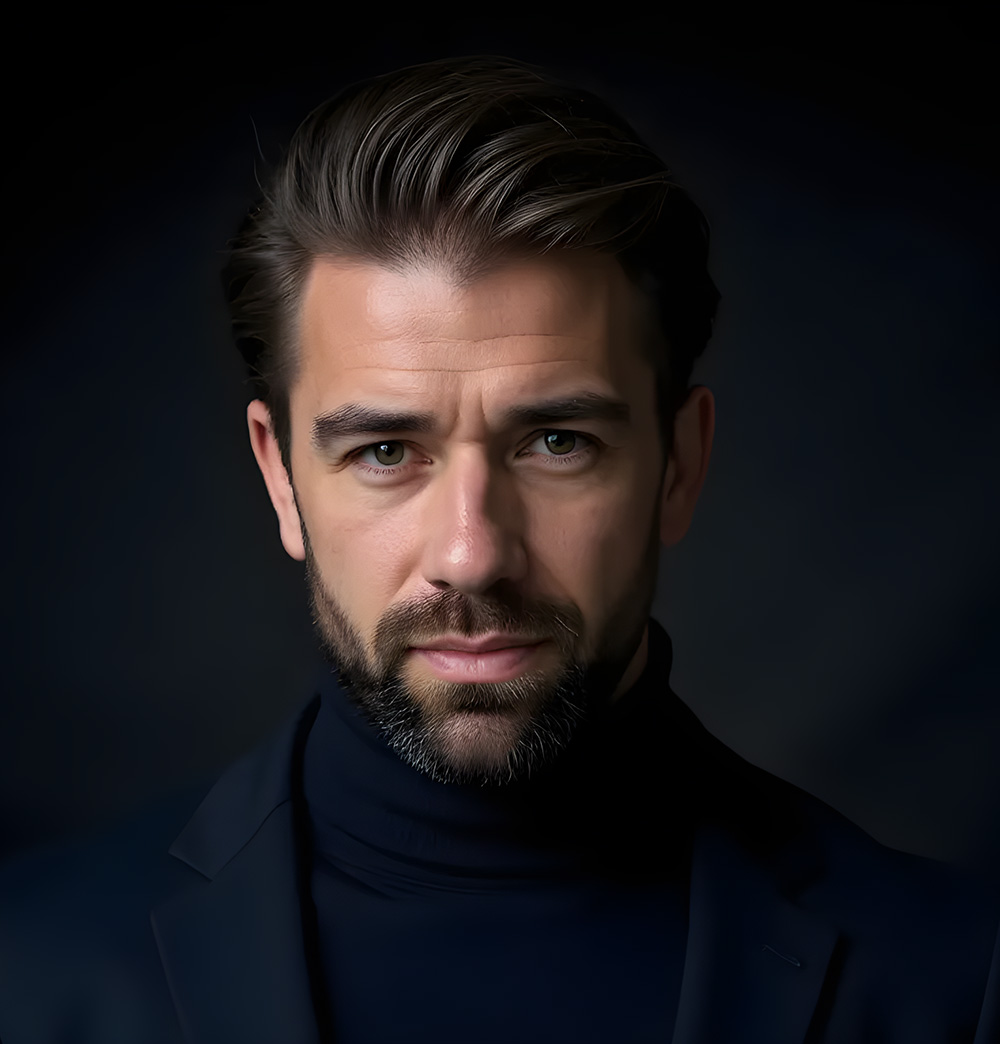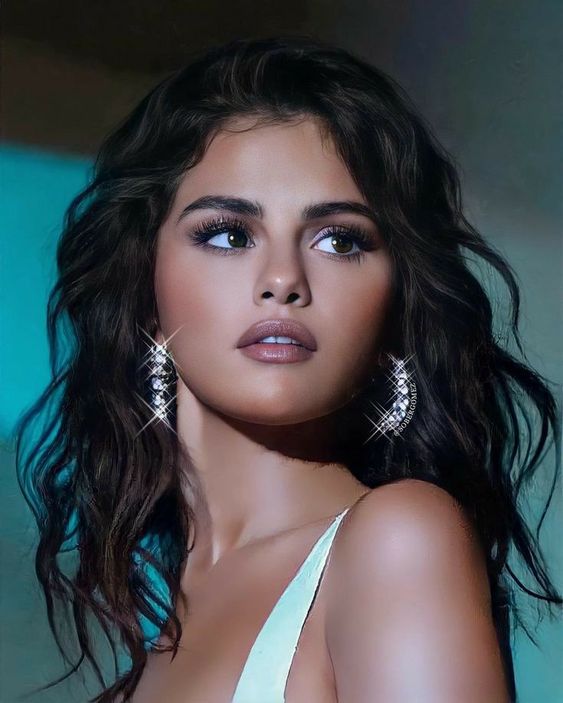Professional Digital Presence
Your Digital Self. Always Ready.
Create a professional digital version of yourself that works 24/7. Showcase your expertise, capture leads, and build your audience while you sleep.
Dean Stoecker
Founder, Alteryx
Olivia Alani
Fashion Designer
Sarah Bands
Director
Morgan Jones
Marketing Executive
Hugo Rebora
Podcaster
Gabriel Torres
Coach
Selena Gomez
Musician
Brian Pentz
Investor
Andrew Powers
Serial Entrepreneur
Sarah Bands
Director
Olivia Alani
Fashion Designer
Hugo Rebora
Podcaster
Gabriel Torres
Coach
Dean Stoecker
Founder, Alteryx
Andrew Powers
Serial Entrepreneur
Brian Pentz
Investor
Morgan Jones
Marketing Executive
Selena Gomez
Musician
Dean Stoecker
Founder, Alteryx
Morgan Jones
Marketing Executive
Gabriel Torres
Coach
Hugo Rebora
Podcaster
Olivia Alani
Fashion Designer
Andrew Powers
Serial Entrepreneur
Sarah Bands
Director
Selena Gomez
Musician
Brian Pentz
Investor
Dean Stoecker
Founder, Alteryx
Sarah Bands
Director
Hugo Rebora
Podcaster
Morgan Jones
Marketing Executive
Brian Pentz
Investor
Olivia Alani
Fashion Designer
Selena Gomez
Musician
Gabriel Torres
Coach
Andrew Powers
Serial Entrepreneur
Selena Gomez
Musician
Olivia Alani
Fashion Designer
Morgan Jones
Marketing Executive
Hugo Rebora
Podcaster
Andrew Powers
Serial Entrepreneur
Sarah Bands
Director
Gabriel Torres
Coach
Dean Stoecker
Founder, Alteryx
Brian Pentz
Investor
Morgan Jones
Marketing Executive
Hugo Rebora
Podcaster
Andrew Powers
Serial Entrepreneur
Olivia Alani
Fashion Designer
Selena Gomez
Musician
Sarah Bands
Director
Brian Pentz
Investor
Gabriel Torres
Coach
Dean Stoecker
Founder, Alteryx
Gabriel Torres
Coach
Morgan Jones
Marketing Executive
Olivia Alani
Fashion Designer
Sarah Bands
Director
Hugo Rebora
Podcaster
Dean Stoecker
Founder, Alteryx
Andrew Powers
Serial Entrepreneur
Brian Pentz
Investor
Selena Gomez
Musician
Andrew Powers
Serial Entrepreneur
Dean Stoecker
Founder, Alteryx
Hugo Rebora
Podcaster
Selena Gomez
Musician
Olivia Alani
Fashion Designer
Brian Pentz
Investor
Morgan Jones
Marketing Executive
Gabriel Torres
Coach
Sarah Bands
Director
Olivia Alani
Fashion Designer
Dean Stoecker
Founder, Alteryx
Sarah Bands
Director
Brian Pentz
Investor
Andrew Powers
Serial Entrepreneur
Hugo Rebora
Podcaster
Morgan Jones
Marketing Executive
Selena Gomez
Musician
Gabriel Torres
Coach
Olivia Alani
Fashion Designer
Hugo Rebora
Podcaster
Brian Pentz
Investor
Dean Stoecker
Founder, Alteryx
Sarah Bands
Director
Selena Gomez
Musician
Andrew Powers
Serial Entrepreneur
Gabriel Torres
Coach
Morgan Jones
Marketing Executive
Brian Pentz
Investor
Andrew Powers
Serial Entrepreneur
Hugo Rebora
Podcaster
Sarah Bands
Director
Morgan Jones
Marketing Executive
Dean Stoecker
Founder, Alteryx
Olivia Alani
Fashion Designer
Selena Gomez
Musician
Gabriel Torres
Coach
Brian Pentz
Investor
Andrew Powers
Serial Entrepreneur
Olivia Alani
Fashion Designer
Dean Stoecker
Founder, Alteryx
Hugo Rebora
Podcaster
Gabriel Torres
Coach
Sarah Bands
Director
Selena Gomez
Musician
Morgan Jones
Marketing Executive
Gabriel Torres
Coach
Brian Pentz
Investor
Sarah Bands
Director
Selena Gomez
Musician
Hugo Rebora
Podcaster
Andrew Powers
Serial Entrepreneur
Olivia Alani
Fashion Designer
Dean Stoecker
Founder, Alteryx
Morgan Jones
Marketing Executive
Gabriel Torres
Coach
Olivia Alani
Fashion Designer
Dean Stoecker
Founder, Alteryx
Brian Pentz
Investor
Andrew Powers
Serial Entrepreneur
Morgan Jones
Marketing Executive
Sarah Bands
Director
Selena Gomez
Musician
Hugo Rebora
Podcaster
Dean Stoecker
Founder, Alteryx
Sarah Bands
Director
Olivia Alani
Fashion Designer
Gabriel Torres
Coach
Andrew Powers
Serial Entrepreneur
Morgan Jones
Marketing Executive
Hugo Rebora
Podcaster
Selena Gomez
Musician
Brian Pentz
Investor
Your Digital Self
Always Professional
Your digital self never has a bad day. Present your best version 24/7 with a website that captures leads, showcases your work, and builds your authority.
Your Website
Your Digital Home
A polished website that converts visitors into clients and opportunities.
Your Audience
Capture & Convert
Turn website visitors into email subscribers and paying clients.
Your Content
Showcase Expertise
Publish articles, case studies, and insights that establish your authority.